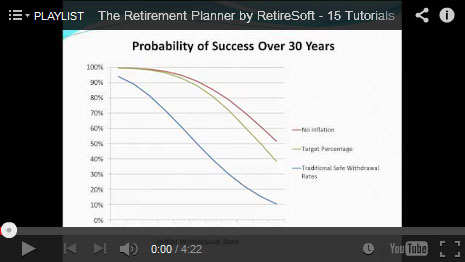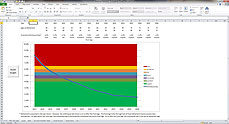Tutorial
The Retirement Planner by RetireSoft provides a simple new approach to retirement income planning. The video below is a series of 15 tutorials that demonstrate the software and teach how to use it. These tutorials can be viewed sequentially as a playlist (46 minutes) or individually by topic (about 2 to 5 minutes each).
“I'm impressed with this tool.” ~ Rick L.
We recommend viewing the video at full screen size. To view the video full screen,
click the ![]() icon in the lower right corner of the video.
To return to the small size, click the
icon in the lower right corner of the video.
To return to the small size, click the ![]() icon
in lower right corner of the full screen video.
icon
in lower right corner of the full screen video.
*The Retirement Planner is only $99.00 first year with
$49.00 annual renewals
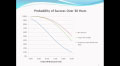 1
1
Intro & Theory Underpinning The Retirement Planner by RetireSoft
Length: 4:22
 9
9
Additions (Subtractions) - Case 1 - Spouses Retire in Different Years
Length: 1:53
 2
2
Using Excel's Zoom Feature to Rightsize Your Desktop View
Length: 1:17
 10
10
Additions (Subtractions) - Case 2 - Social Security Claiming Strategy
Length: 3:48
 3
3
Entering Data Into The Retirement Planner
Length: 2:37
 11
11
Unprotected Cells
Length: 2:24
 4
4
Basic Methodology Including the Pivot Age
Length: 4:30
 12
12
Younger Clients - Using Freeze Panes and Hiding Columns
Length: 3:04
 5
5
Saving and Retrieving Data
Length: 2:46
 13
13
How Long Will My Money Last? - Intro & Fixed Constant Returns
Length: 5:16
 6
6
The Graph
Length: 3:08
 14
14
How Long Will My Money Last? - Historical Capital Market Returns and Inflation
Length: 2:10
 7
7
Social Security
Length: 3:20
 15
15
How Long Will My Money Last? - Monte Carlo Simulations
Length: 2:50
 8
8
Modifying the Success Probability Table
Length: 2:32